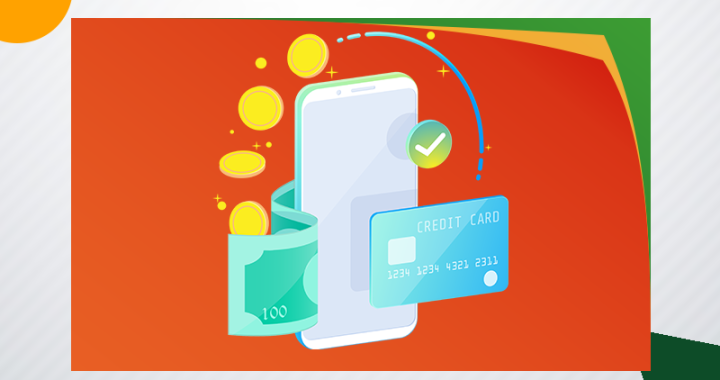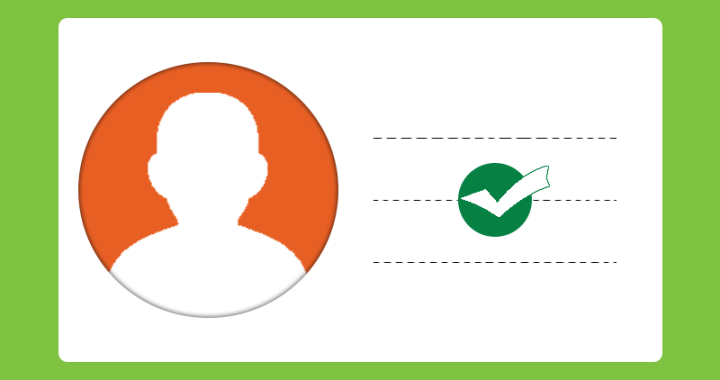To create an account to register for the conference and/or submit an abstract,
- Click on “My Account” in the navigation menu of the website.
- Enter your details.
- Take note of your username and password
- Click on “Register” to create your account
- You may check your email for other details (Optional)
When the account is created, you will be automatically logged in,
To register for the conference,
- Click on “Registration” in the navigation menu of the website.
- Enter your details
- Follow prompts to complete the process
To submit an abstract for the conference,
- Click on “Submit Abstract” in the navigation menu of the website.
- Enter your details
- Follow prompts to complete the process